[Original] Xtreme Trend Indicator
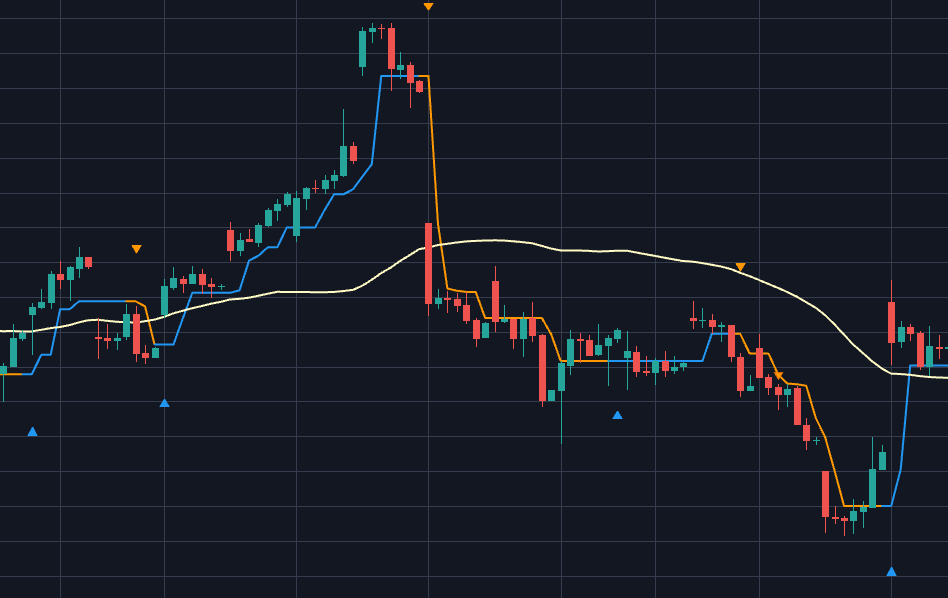
The Xtreme Trend Indicator is a powerful tool used by traders to identify trends and potential reversal points in financial markets. It employs a combination of mathematical algorithms and statistical analysis to generate signals that help traders make informed decisions. At its core, the Xtreme Trend Indicator focuses on detecting significant shifts in market momentum. It identifies periods of strong buying or selling pressure, allowing traders to ride the trend or anticipate a potential reversal. This makes it particularly valuable for both trend-following and counter-trend trading strategies. One of the key features of the Xtreme Trend Indicator is its adaptability to different timeframes and asset classes. Whether you’re trading stocks, forex, commodities, or cryptocurrencies, this indicator can be customized to suit your specific trading preferences. It can be applied to intraday charts for short-term trading opportunities or used on longer timeframes for a more comprehensive view of the market trend.
The indicator typically appears as a line or series of lines overlaid on price charts. When the indicator line crosses above the price, it may signal a bullish trend, indicating a potential buying opportunity. Conversely, when the indicator line crosses below the price, it could suggest a bearish trend, signaling a possible selling opportunity. Traders often use additional tools and techniques in conjunction with the Xtreme Trend Indicator to confirm signals and filter out false positives. This might include other technical indicators, such as moving averages, oscillators, or volume analysis.
You can test the indicator free of cost if you do not need to see the code: https://www.tradingview.com/script/cwEr7pyq-Xtreme-Trend/
As with any trading tool, it’s essential for traders to exercise caution and not rely solely on the Xtreme Trend Indicator for making trading decisions. While it can provide valuable insights into market dynamics, no indicator is foolproof, and market conditions can change rapidly. It’s crucial for traders to combine the insights provided by the indicator with their own analysis and risk management strategies. Xtreme Trend Indicator is a versatile tool that can help traders navigate the complexities of financial markets by identifying trends and potential reversal points. When used judiciously as part of a comprehensive trading strategy, it can enhance decision-making and improve the likelihood of trading success.
How to Add Xtreme Trend Indicator for TradingView in Your Tradingview Account
TradingView is a popular charting platform that allows traders to visualize market data and create custom indicators, strategies, and alerts using its scripting language called Pine Script. If you’ve got the xtreme trend indicator script and saved as a text file, here’s a step-by-step guide on how to add, save, and use it on TradingView.
Getting Xtreme Trend Indicator script for TradingView Code
You can purchase the script code using the paypal link above or QR code (Indian only) below. Once payment is done, a mail will be received by you shortly containing the xtreme trend indicator script as a text attachment. Once received, please download the code text file in your desktop and proceed with the following guide.
Step 1: Access TradingView
First, make sure you have a TradingView account. You can create one for free if you haven’t already. Go to [TradingView’s website](https://www.tradingview.com) and log into your account.
Step 2: Open the Pine Script Editor
Once logged in, follow these steps:
1. In the main chart interface, click on the Pine Editor tab located at the bottom of the screen. This opens the script editor, where you can write, modify, and manage your custom Pine Scripts.
2. The editor should display an empty script or possibly some default script if you’re using TradingView for the first time.
Step 3: Copy the Pine Script from the Text File Xtreme Trend Indicator
When you receive the Xtreme Trend Indicator Pine Script download and save to your desktop and follow these steps to get the code into the Pine Editor:
1. Open the text file using any text editor (like Notepad on Windows or TextEdit on macOS).
2. Highlight all the code in the text file, then **right-click and choose Copy** (or use the shortcut `Ctrl+C` on Windows or `Cmd+C` on macOS).
Step 4: Paste the Script into the Pine Editor
1. Go back to the Pine Editor in TradingView.
2. Delete any default code in the editor (if present) by selecting it and pressing the Delete or Backspace key.
3. Paste the script from the text file into the Pine Editor by right-clicking in the editor and choosing Paste, or use the shortcut `Ctrl+V` (Windows) or `Cmd+V` (macOS).
Step 5: Save the Script
After pasting the Pine Script code, you will want to save it for later use:
1. At the top of the Pine Editor, there’s a Save button (disk icon). Click on it.
2. A dialog box will appear asking you to name the script. Choose a descriptive name for your script (e.g., “My Custom Strategy” or “Xtreme Trend Indicator”).
3. Click Save. The script will now be stored in your account’s library for future use.
Step 6: Add the Script to the Chart
Once the script is saved, you can apply it to your chart:
1. In the Pine Editor, click the Add to Chart button located above the editor. This will compile the script and apply it directly to the active chart.
2. If there are any errors in the script, they will be shown in the console at the bottom of the editor. You’ll need to correct those errors before the script can be added successfully.
Step 7: Create Alerts (Optional)
If your script includes alerts (such as price conditions or indicator signals), you can set alerts based on the custom script:
1. Click the Alerts button (bell icon) at the top of the screen.
2. In the alert creation window, select your custom script as the condition for the alert.
3. Configure the alert parameters (e.g., when the script condition is met, how often it triggers, etc.).
4. Click Create to set the alert.
Step 8: Edit the Script (Optional)
If you need to make changes to the script:
1. Go back to the Pine Editor.
2. Modify the code directly in the editor and click Save again to update it.
3. Click Add to Chart to apply the updated version.
How to use Xtreme Trend Indicator for Trading:
Here is a guide video on this.
Once paid, you can send us a direct message to the email tradingscans.com@gmail.com or send us a message using the below the contact form. We will reply with email code delivery within 24 hours !
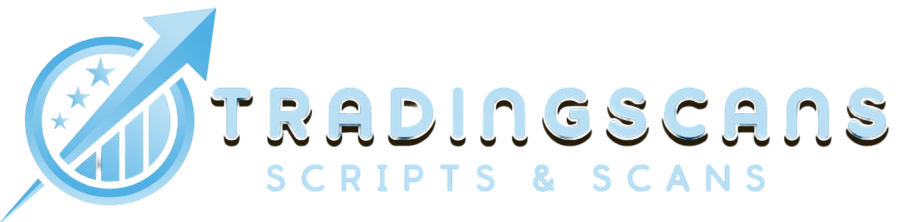

Please leave a comment once you purchase! It will help us track your requests!
Received on a timely manner and working perfectly. Thank you!
paid and got my email with the code rather quickly. This is one of the best indicators i have. thanks again
I won’t say that the Xtreme trend indicator is the best indicator because there are lots of them in the internet and I haven’t tested all of them. The only thing I can say is that the Xtreme Trend Indicator is the spine of my strategy…its signals are accurate by far comparing them with the signals from other indicators I’ve tested. Once I’ve received (the same day I’ve placed the purchase order) I started to using it with my confirmation indicator and my strategy started to gain in profits.
The process of receiving this indicator was very smooth, thank you
Thanks for the indicator Code! I can say this indicator has been part of mu day trading setup! It gives me real time alerts to enable a buy or sell position and I really like the clean setup of this indicator. It was delivered by email in 4-5 hrs after purchase.
I love this indicator. Thanks for sharing and I can say it’s fairly accurate! Got the email with xtreme trend indicator code in six hours!
Code received. Thanks for prompt mail!
I ordered from Germany. Everything was fine and the code was delivered within 8 hours. Thanks very much!
Thanks for the quick reply and sending the source code
received the indicator, tq!
Thanks for this amazing code. I have received the code within 6 hrs.
thanks, just purchased and received the code within 15 minutes. Thank you so much
I am from Turkey and paypal is banned in Turkey. I also scan the QR code but the page doesn’t open. Do you have a crypto payment option? Like sending tether (usdt) via Binance?
I am mailing you details.
Как мне купить ваш индикатор? Я из России.
Вы можете использовать PayPal или отправить мне криптовалюту на сумму 20 долларов. Пожалуйста, напишите для получения подробной информации. tradingscans.com@gmail.com
Thanks. They sent the code within 3 hours. One of the best trend indicators.You can buy the code and align it with your own strategy!
Thanks I received the Xtreme trend code instantly after payment.
A magical indicator
for code
ok
Thanks i have receiver the code rapidly, good service
just bought it xtreme trend indicator waiting for script
We have mailed the code to you. Thanks for purchasing!!
Thank for sending but I didn’t receive yet can you please check it out.
we sent to this mail uroojklod****@gmail.com which was used to purchase today.
Thank you I received is it possible can u make it for me in strategy pine script
Fast delivery and the indicator works very well.
Thanks for the code, I received the code just within 5 minutes of payment!
just bought it xtreme trend indicator waiting for script
Received the code a few minutes after buying. Thank you for your quick reply and for sharing the code!
I have received.
I received the code for Xtreme Trend. Thank you for sending it so quickly!
Received thr code, please send updates for Xtreme Trend.
Hello, i would like to purchase the code unfortunately paypal does not work with me . Do you have any other option?
You can buy Amazon India gift card amounting Rs 1000 and send us the code.
do you have any crypto option as payment?
I have sent you wallet address
How I send u Amazon india coupon of 1000 Rs for buy Xtreme Trend Code?
You can send the code to tradingscans.com@gmail.com, after that we will mail you the source code.
Hello, I sent payment but not yet received the code. Please send, thanks.
Hi, we have sent it to your email ID associated with Paypal. It was kenwil***75@yahoo.com. If you have checked already, please check spam messages also.
I have mailed again, please check and confirm please.
Received, thanks!
I received the script and it is fantastic, thanks!
Hi! paid $16 by Paypal
Transaction ID 7CK80886EA859960A
just received it ! thanks
Code received, thank you!
I just purchased the X Trend indicator.
Code mailed. Thanks for purchasing!
Works great, thank you!
Received the code. Thanks
Thanks, the code was received immediately
Received immediately.thanks
Thank you for this fabulous indicator. After using it, I felt that, if we can have the below mentioned functionalities in this indicator, then it will simply be an Awesome indicator.
If possible, kindly consider adding the following functionalities:
1. ‘Timeframe’ option – so that user can select the required time frame to find the trend (as per xtrend) in the other time frames.
2. A multiple moving average selection option – As we already have the 200 MA in the indicator, can we also have the other MA’s like 13 MA, 21 MA, 50 MA & 100 MA, so that the user can select whichever MA required.
These were just my thoughts to make this indicator much more powerful & user friendly.
Thanks. Will explore feasibility
Received after a few hous, thanks!
Got the code promptly. Thank you!
I just purchased the X Trend indicator.
Code mailed now. Sorry for the delay.
Hello,Chau.có thể chia sẽ cho mình biết cái chỉ báo có tốt không.Bạn có thể gởi thơ cho mình xxxxxxxx
Bạn cần mua mã này để sử dụng.
Received! Thanks!
Received the code very quickly. Thank you!
got the code thanks
Received the XTremd code with thanks!
Code received, thanks!
Thanks for the code.
Code received quickly!!
Thank You!!
Code received. Thanks a lot.
Xtreme kachara stock code required
You can purchase using QR code or mail a Amazon India Voucher code for Rs 1000, The code will be mailed to you after that.
I need you to give me instructions how to up load code to trading view.please
The Code page itself has a guide how to do it. In case you are not able do it, you can look for youtube videos. The procedure is same for all.
got the code rather quickly. thanks a lot
I received the code via email soon after payment. Thank you.
Purchased! hopefully to get it soon enough 🙂
Thanks for your order. Code mailed.
Got it. Thanks 🙂
Just purchased. 15 Minutes ago. Still waiting on Code. Eagerly excited.
Got the source code for the Xtreme Trend Indicator. It looks very good. Thank you so much! 🙂
Hi, i would like to purchase the code unfortunately paypal does not work with me . Do you have any other option?
Received timely, good service, thanks.
Hi , I dont have paypal.can you please suggest some other options for this xtrend indicator?
I purchased the source code for X trend indicator. It was noted that it would be sent by email within 24 hours, but it is not in my spam folder or my inbox 48 h later. Please send it to –vvt****98@gmail.com–
Hi, thank you very much for your quick response. I have received the script. Best regards.
Dear Sir, I am waiting for script. has*****@gmail.com
Excellent service, within 10 minutes i received code
Hello.
I just bought your xtrend source code. Looking forward to receiving it.
Thanks!
Received source code immediately.
Thanks!
Bought and received the code within 5 mins. Thank You
Received! Great purchasing experiencing.
Ok I have made a payment with PayPal for Xtreme Trend Indicator just about 24 hours ago and have not received anything yet? Transaction ID
96712917D96040741 Please help
Extremely sorry for the delay. Today it was a holiday here and I didn’t check the payments. I have mailed the code to peetvdv@**wireless.co.za.
Thanks received it just now. Sorry I were not aware that today was a holiday with you guys